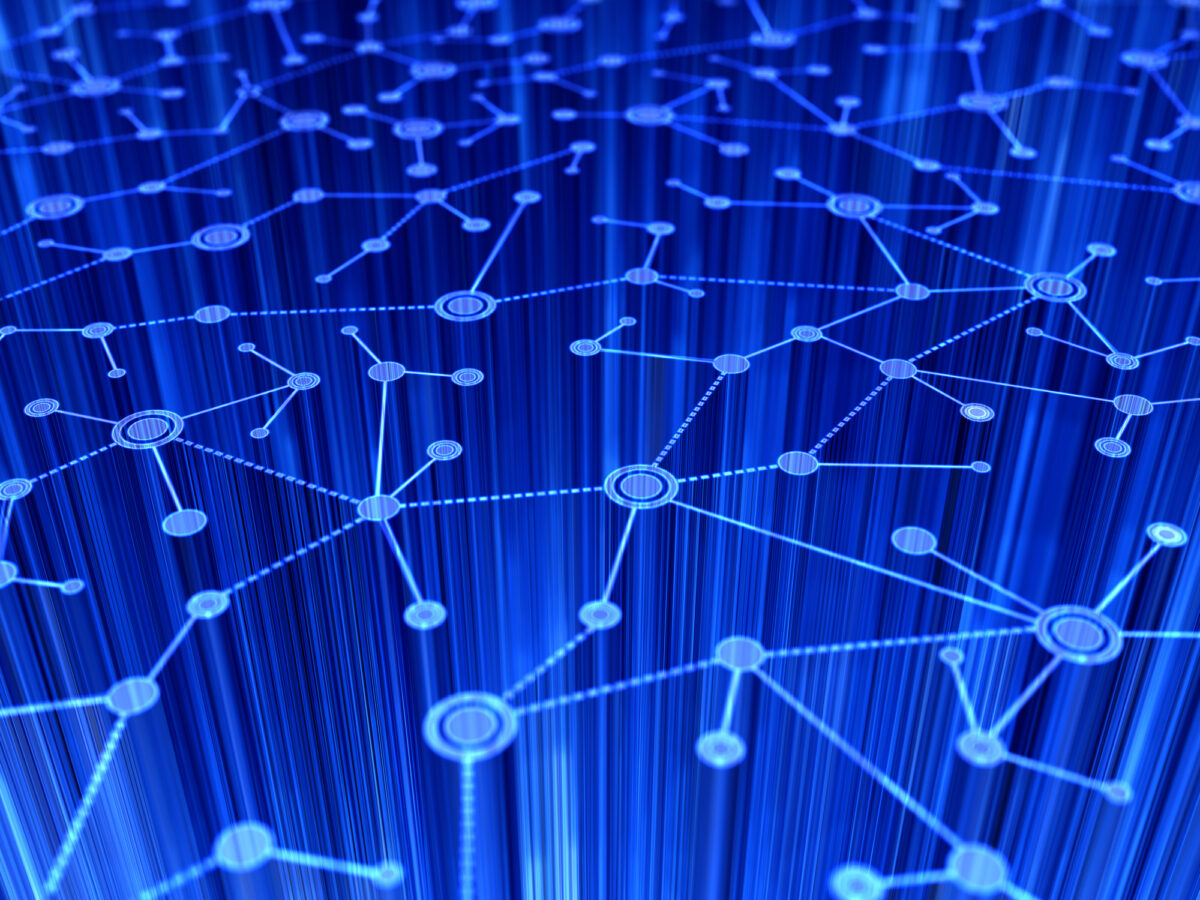While NetSuite is primarily an Enterprise Resource Planning (ERP) software, it’s capable of handling nearly any business function, including financials and accounting.
NetSuite comes standard with ERP and CRM modules. However, if you need additional functionalities, such as HR, advanced financial management, or eCommerce, you’ll need to purchase a NetSuite Module or two.
We’re here to break down NetSuite’s Financial Management Module and what it includes, from billing to budgeting and fixed asset management.
What Are NetSuite Modules?
NetSuite modules are used to add functionalities to the out-of-the-box version of NetSuite.
As mentioned above, a NetSuite implementation always comes with the ERP and CRM modules. This is enough for some companies. However, others might need a lot more functionality — that’s where NetSuite modules come in.
NetSuite modules can be added on whenever a new business need arises. If you aren’t sure whether or not you need the financial management module yet, don’t worry. You can always add it later.
There are multiple NetSuite modules that each focus on distinct areas of business.
The main business functions NetSuite modules focus on are:
- Commerce, including eCommerce and in-store retail.
- Inventory and order management.
- Supply chain.
- Professional services automation (PSA).
- Finances and accounting.
Each NetSuite module has its own list of core functionalities. For example, if you purchase NetSuite’s PSA module, you’ll receive NetSuite SuiteProjects, NetSuite Project Management, and NetSuite OpenAir.
This guide focuses on one of NetSuite’s modules: financial management.
What Is NetSuite Financial Management?
Netsuite’s financial management module boosts NetSuite’s accounting and financial capabilities. You’ll gain real-time insights into your company’s financial performance, whether you want a more holistic view of profitability or a granular look at today’s inventory numbers.
The main goal of NetSuite’s financial management modules is to make complex financial processes simple. It automates a lot of functions you’d normally have to pay employees to work on and ensures you’re only working with accurate financial data.
The financial management module blends seamlessly with the rest of NetSuite’s features, such as CRM and inventory management, so you can keep all of your company’s data in one place.
Featured Insight
How Do I Know if I Need NetSuite’s Financial Management Module?
If you want to use NetSuite to manage your company’s accounting and financial needs, you’ll need this module.
Ideally, your NetSuite implementation team will help guide you on exactly which modules you need for your business, so you don’t have to worry about missing anything.
In general, you might need the financial management module if your business:
- Wants to automate complex financial and accounting processes.
- Needs support for an international multi-language, multi-currency business.
- Is looking for a powerful accounting solution that can manage all of your financials.
- Likes to view accurate forecasting models and what-if scenarios.
- Appreciates advice on the future financials of the business, including everything from potential sales numbers to staff salaries.
Already have an accounting system but want to use NetSuite for other business processes? That’s okay, too. In that instance, you don’t need this module. However, keeping all of your company data in one place will yield the best results.
How Much Does NetSuite’s Financial Management Module Cost?
The price of NetSuite modules depends on the NetSuite edition your company has.
With NetSuite, there’s not a single price for every specific add-on. Instead, it’s based on your NetSuite edition, which is determined by the number of NetSuite users your company has.
Here’s What NetSuite’s Financial Management Module Includes
From automating financial processes to drilling down into accounting, here’s everything the financial management module comes with.
NetSuite Advanced Financials
Advanced financials simply adds on regular financial capabilities to NetSuite.
This includes:
- Shorten budgeting and forecasting cycle times.
- Ensure compliance (US GAAP, IFRS, and other common accounting standards).
- Expedite daily financial transactions.
- Accurate expense allocation.
- Modeling what-if scenarios.
NetSuite SuiteBilling
SuiteBilling is all about making the billing process efficient, quick, and accurate to increase your cash flow and customer retention. Slow and inaccurate billing cycles can be a huge hit to your business, so this is one of the most important things to get right.
SuiteBilling includes:
- Automated invoicing.
- Volume discounts.
- Customer-specific rates.
- Supports multiple pricing models and complex rating scenarios.
- Subscription management, including prorated billing, consolidated charges, and automatic invoice renewals.
End-to-end NetSuite value creation with an expert implementation and advisory partner
Streamline operations, improve financial visibility, build customer relationships, and more with full-lifecycle certified NetSuite solutions.
NetSuite Revenue Management
This feature is all about revenue allocations and compliance. Netsuite’s automated revenue recognition, real-time reporting, and advanced functionalities mean you’ll always be compliant regardless of how complex your contracts might be.
Features include:
- Automated revenue scheduling, allocation, and reporting.
- Support for revenue recognition rules.
- Compliance with ASC 606, IFRS 15, and other up-to-date revenue recognition standards.
- Audit-ready accounting.
- Powerful reporting and forecasting, based on actual billing and revenue totals rather than fabricated metrics.
NetSuite Planning & Budgeting
This function of NetSuite’s financial management module can have a huge impact throughout your company. Instead of your staff managing tedious budgeting spreadsheets and outdated programs, NetSuite’s budgeting and forecasting are quick, accurate, and meaningful.
With market-leading predictive analysis, reporting, and planning, NetSuite’s planning and budgeting module is key to gaining an accurate financial picture of your company.
Top features include:
- Automated companywide and departmental budgeting.
- Real-time forecasts based on actual data.
- Scenario modeling, from projected revenue to operating expenses and sales.
- Multidimensional planning including product, customer, location, and expense.
- Accurate revenue forecasts.
- Workforce planning, including headcount and salary and compensation planning.
- Support for direct and indirect cash flows.
- GAAP-compliant financial statements.
NetSuite Multi-Book Accounting
If your finance department has ever felt bogged down by having to record the same transactions in multiple books, they’re going to love this.
NetSuite’s multi-book accounting allows you to:
- Automatically post business transaction records to multiple books at the same time.
- Issue financial statements,
- Comply with accounting standards of multiple books, even if they’re in different currencies or depreciation methods.
- Optimize the financial close process.
- Create customized financial processes and accounting rules.
NetSuite OneWorld
OneWorld is all about improving and streamlining global business management. If your company conducts business in multiple countries, these functionalities can be a game-changer.
Features of NetSuite OneWorld include:
- Support for multi-currency and multi-language operations.
- Consolidated financial reporting from multiple business units (and currencies).
- Multi-book accounting to support local and regional differences.
- Automatically consolidate financial statements at both the local and headquarters level.
- Global tax management, supporting over 110 countries.
- Real-time tax calculations.
NetSuite Dunning Letters
This portion of NetSuite’s financial management module helps you streamline your collections process, increasing your cash flow.
NetSuite’s dunner letters management module has quite a few plus sides, including:
- Automated dunning processes.
- Sending out automatic reminder letters before payments are due.
- Minimize bad debt write-offs.
- A more efficient and effective collections staff.
- Increased cash flow.
- Custom-defined escalation points and dunning levels.
- Support for multiple levels of dunning letter templates depending on the customer and account level.
NetSuite Fixed Assets Management
NetSuite can help you manage your fixed assets with its smooth, automated processes. This can be used for any company-owned or leased assets.
Manage fixed assets using:
- Flexible depreciation and amortization schedules.
- Managed asset life cycles.
- Asset tracking, which can be broken down by region, facility, department, or any other way you want to separate them out.
- Detailed asset reporting that meets local tax requirements.
- Lease accounting, which remains in line with financial reporting requirements.
NetSuite Electronic Bank Payments
You won’t have to worry about managing complicated electronic bank payments anymore. NetSuite will handle everything from generating bank payments to collecting customer invoices, whether you’re a local or international business.
NetSuite’s Electronic Bank Payments feature includes:
- Electronic Funds Transfer (EFT) payments.
- Customer refunds.
- Customer payments.
- Check fraud prevention.
- Automated customer collections.
- Custom approval workflows.
- Supports multiple languages, multiple currencies, and over 50 bank formats.
Wondering if NetSuite’s financial management module is right for your business? Contact CrossCountry Consulting to learn more.